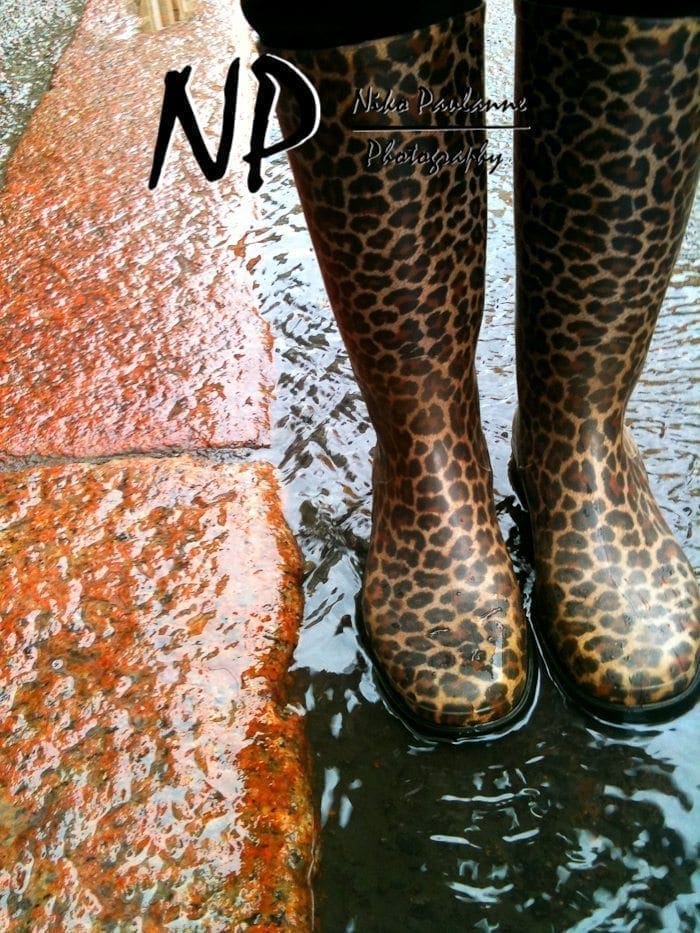Our special Gemma Clarke Photowalking – Valokuvauskävely Tampere 21.7.2011 started from Tampere railway station. To you, who do not know Gemma Clarke she is one of the best Australian wedding and portrait photographer and business owner of Gemma Clarke Photography (http://www.gemma-clarke.com/). She is visiting Finland and staying a couple of days in Tampere. She has been a part of Valokuvauskävely – Photowalking Tampere group for awhile already and now there was possibility to join our fun. The weather was not the prettiest with occasional thunderstorm showers, but we did host a special photowalk for her and visited Tampere sights (like Tampere Spy Museum) with our photowalking style twist.
This time I did this photowalk again with a bit of my own twist: I was photowalking only with iPhone 3GS (I’m waiting for iPhone 5…) with 3 megapixel camera. And make it as much fun as possible, I edited images in my mobile phone. After importing images to the computer, I just resized them and added logo in Adobe Lightroom – no other edits in Lightroom.
© Niko Paulanne – nikopaulanne.fi
Check out other images from our fun photowalk…
Our special Gemma Clarke Photowalking – Valokuvauskävely Tampere 21.7.2011 started from Tampere railway station. To you, who do not know Gemma Clarke she is one of the best Australian wedding and portrait photographer and business owner of Gemma Clarke Photography (http://www.gemma-clarke.com/). She is visiting Finland and staying a couple of days in Tampere. She has been a part of Valokuvauskävely – Photowalking Tampere group for awhile already and now there was possibility to join our fun. The weather was not the prettiest with occasional thunderstorm showers, but we did host a special photowalk for her and visited Tampere sights (like Tampere Spy Museum) with our photowalking style twist.
This time I did this photowalk again with a bit of my own twist: I was photowalking only with iPhone 3GS (I’m waiting for iPhone 5…) with 3 megapixel camera. And make it as much fun as possible, I edited images in my mobile phone. After importing images to the computer, I just resized them and added logo in Adobe Lightroom – no other edits in Lightroom.
© Niko Paulanne – nikopaulanne.fi
Check out other images from our fun photowalk…